Postman AI-powered assistant : Postbot
We know that Postman is widely used for API Testing. In this article, focuses on the new functionality offered by Postman: AI Powered Assistant – Postbot.
What is PostBot?
Postbot is AI Assistant for API workflows in Postman. Postbot helps in creating testscripts, writing documentation, troubleshooting API requests.
How does it work?
Open the postman. In the bottom right of the postman, we can see the Postbot icon :
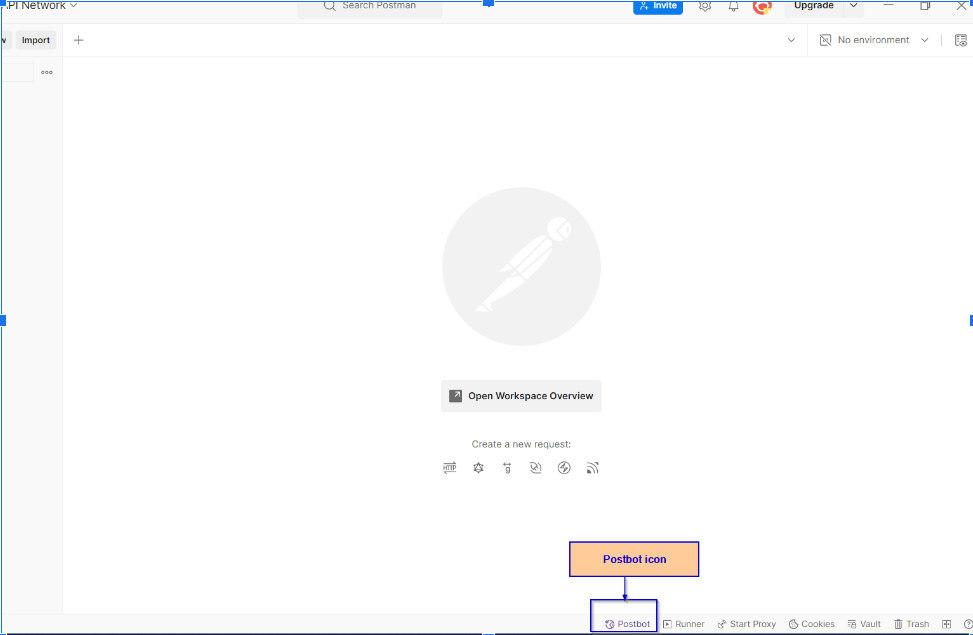
Click on that Postbot icon, then a popup appears with a text field where we can enter our prompts.
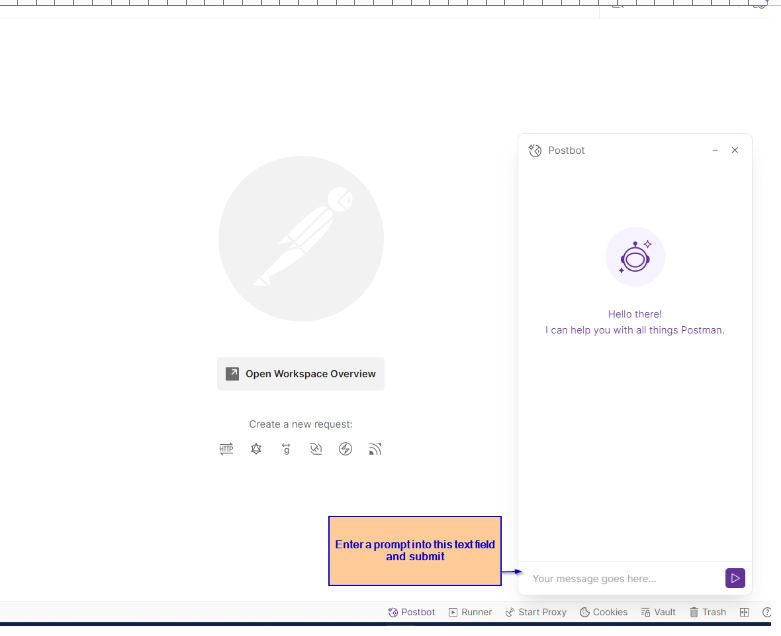
We can ask API-related queries using Postbot. For Example: How API works? , How to Create Collections?, WebSocket Connection Creations in Postman? etc. Sample Screenshots added below:
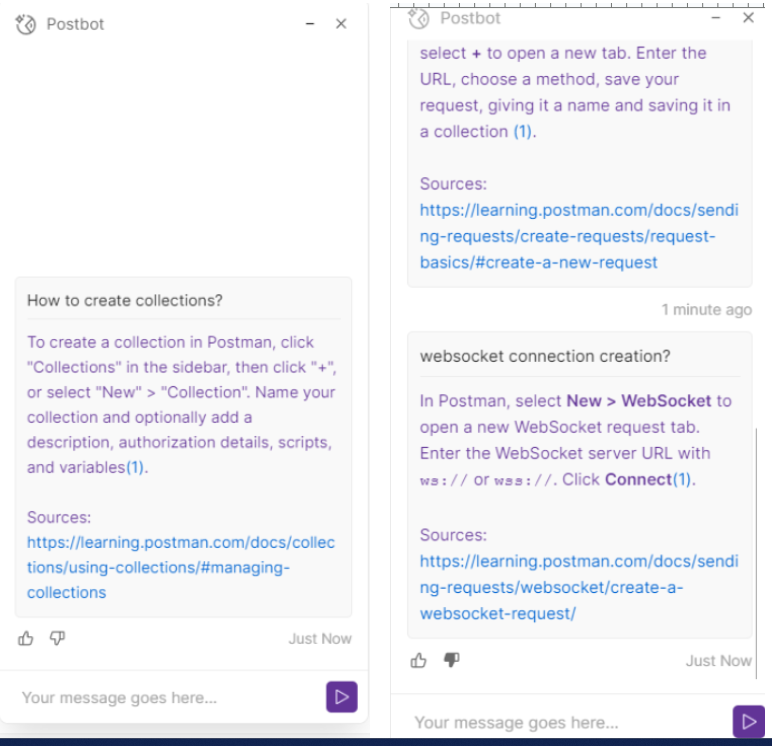
We can try our queries with Postbot and can see the results.
Key Features in Postbot
The few key features available in Postbot are:
- Test Script generation
- Visualized Response
- API Documentation
Test Script Generation:
Test Scripts can be generated for the entire collection using Postbot. To do that, select the collection and see the more actions, then click ‘Generate Tests’ option.
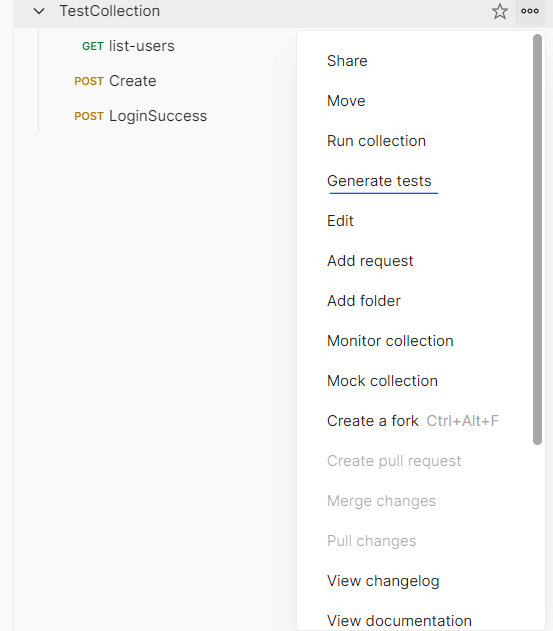
It will list all the requests under that collection.
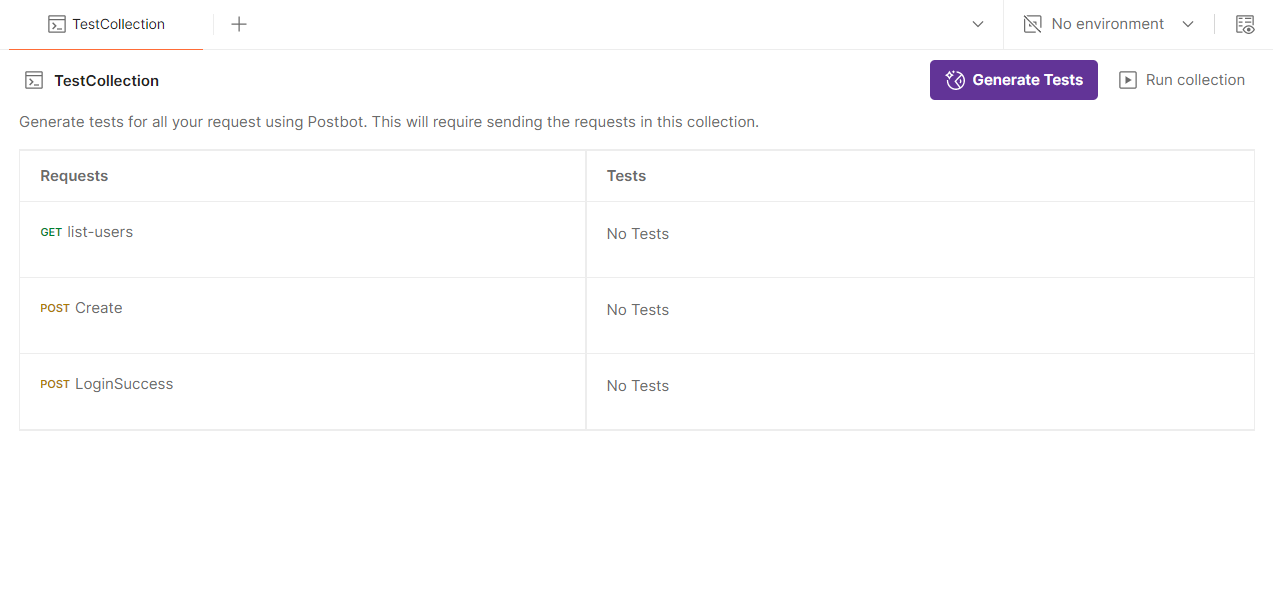
Then click the Generate Tests button. Postbot will create Tests for all the requests under that collection. We can save the tests and can use.
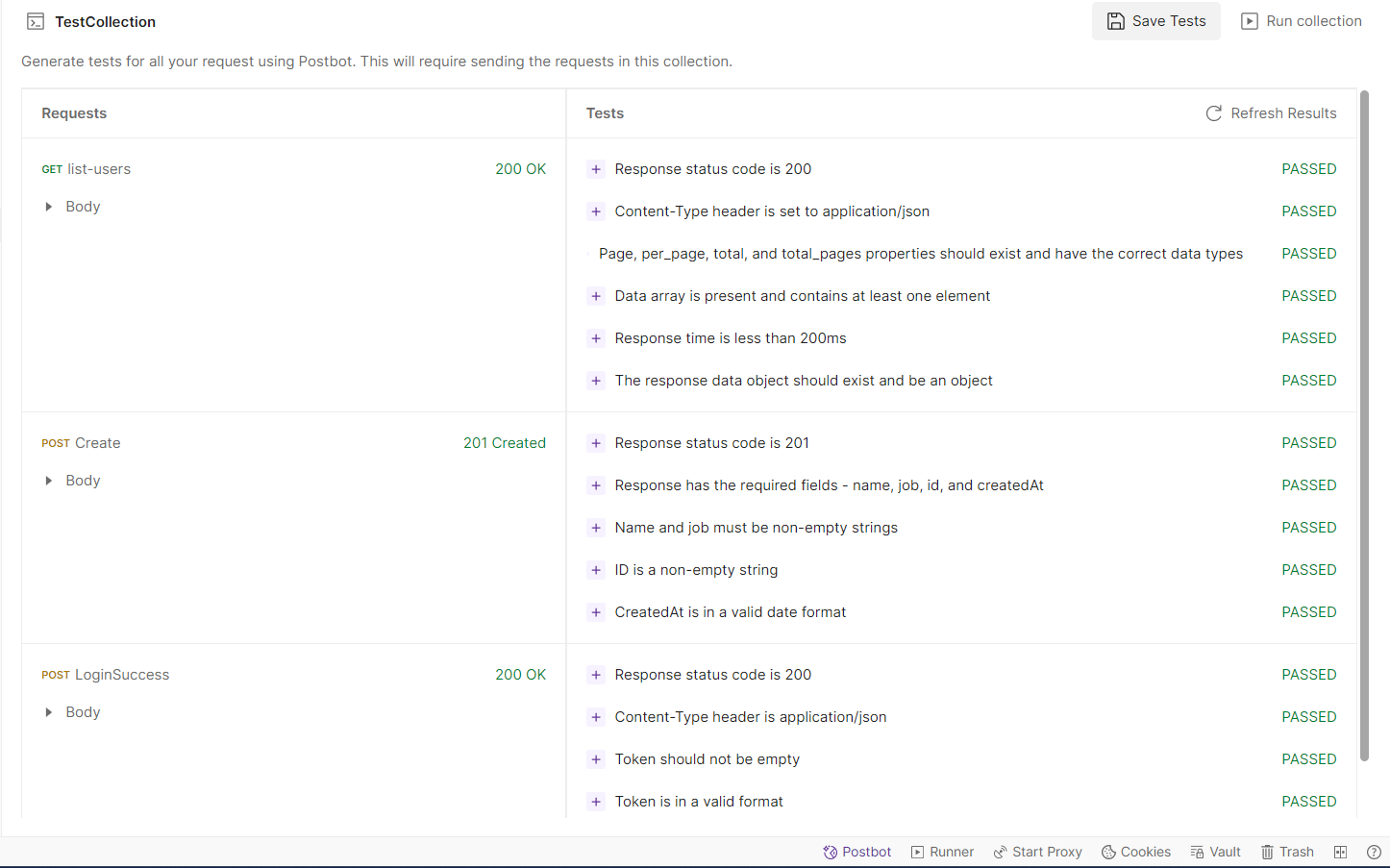
Postbot also allows to create test scripts based on each request. For that select the required request and go to Scripts tab and click the postbot icon and ask to add the test for that request:
![]()
Definitely, we can take advantage of this functionality but don’t blindly use it. Check what postbot generated, and use it wisely.
Visualized Response using Postbot:
Suppose if we need to visualize the responses, we can go for the Visualize Response using Postbot. First, send the request and have the response. In the body part, select the visualize tab,
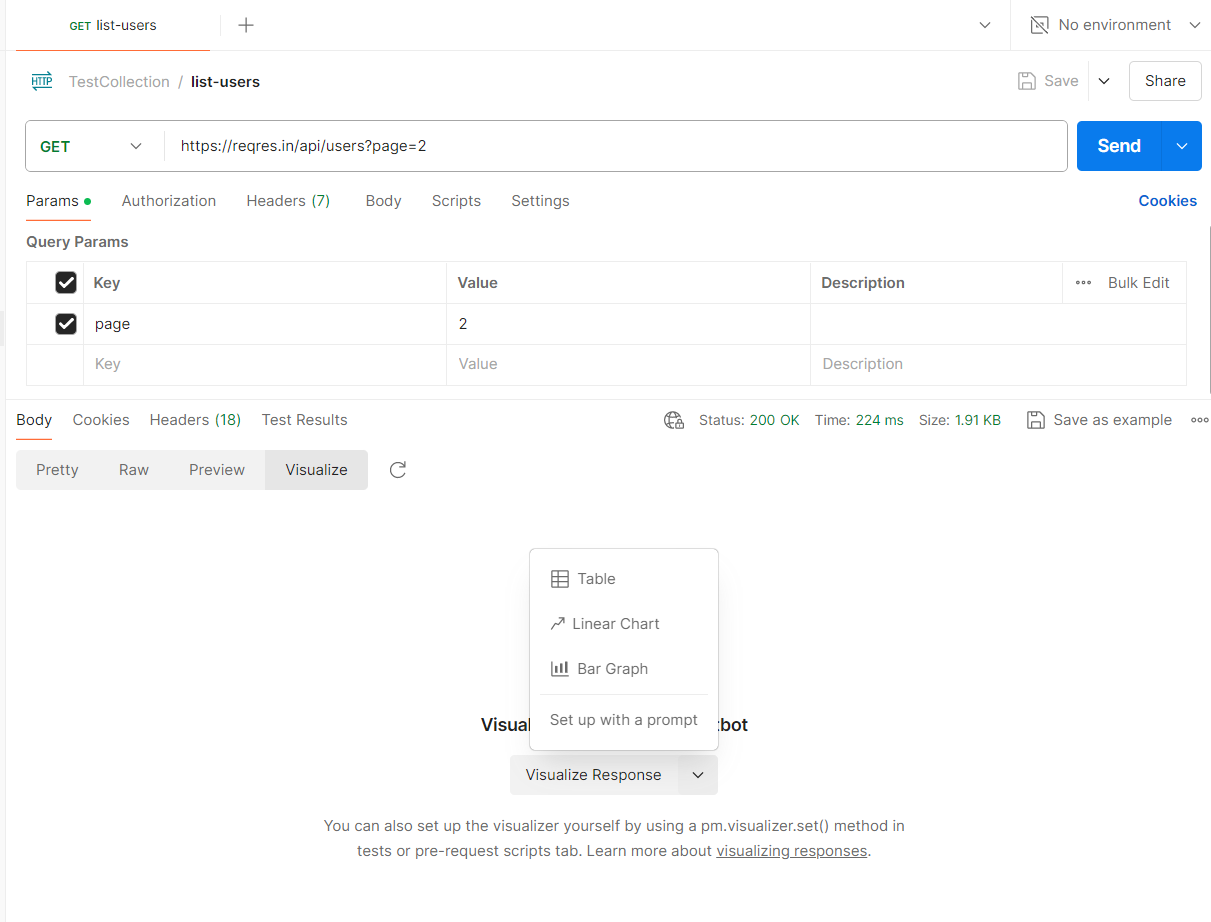
Here the response can be visualized in the format of table, charts, graphs or can setup with a prompt.
API Documentation
Postbot allows to write the documentation for the requests. To write request documentation with Postbot, follow the steps:
- Select the request and send the request.
- Select the documentation icon in the right sidebar and select Generate with Postbot.
- Documentation will be generated automatically for the selected Request
These are some of the key features provided by Postbot, we can try exploring this new AI assistant and can check whether it is helpful while doing our API testing.
For More Learning, use Postbot

