Microsoft PowerApps
What are PowerApps ?
It is an initiative by Microsoft in 2016 for building customized business application which can be run in both web and mobile.This can be used by both developer and non technical users.
By definition we can say that, powerapps is a suite of application,connectors,services and common data source which create an environment to build and design the application for the business needs.User can quickly build customized business application either by using the underlying common data service,online or on premise data source. In order to use PowerApp user should have either school account or business account which is linked with Microsoft.
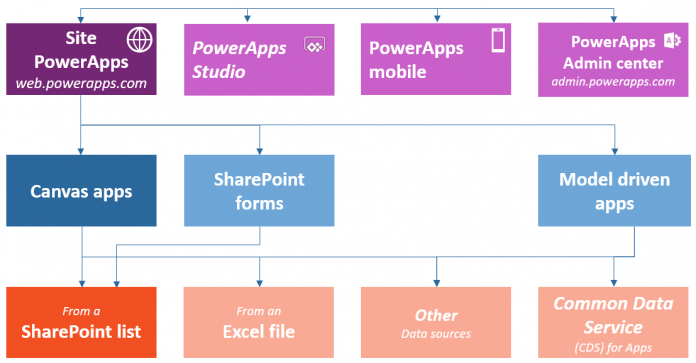
Why PowerApps?
Many businesses will be familiar with the struggle to collect data efficiently and cost-effectively. While smart devices like phones and tablets have developed quickly, complex business-related apps have sometimes lagged behind. Apps have been costly to develop and are often very slow in the making. Customization has been an issue and often, integrating the data from the new apps into existing systems has been a great cause of frustration and even data loss. Finally, it must be said that independently developed apps have not always been completely secure, and the realities of hacking and malware insertion were often too close for comfort.
PowerApps solves all of these problems, and elegantly, too. As it’s native to the Microsoft family there are no issues with compatibility, and it’s been designed to work smoothly with other aggregation sources. The extensive use of the Common Data Service for Apps (CDS) means there is no shortage of compatible data to draw from. It’s backed by Microsoft’s extensive experience in cyber security protocol. In good news for developers, PowerApps has been designed with speed of implementation in mind. Apps can be designed and launched in very little time in comparison to other methods. Engineers will only need to understand how to work with Open API, Rest API or OData API to get the apps off the ground. This speed is due to the innovative design framework that we’ll take a look at now.
What data sources can they use?
As mentioned above, there are plenty of built in data sources PowerApps can use, presenting users with a simple interface to select their data source from. Popular data sources are as follows:
SharePoint
SQL Server
Dynamics 365
Office 365 Users
Office 365 Outlook
Excel
OneDrive for Business
OneDrive
Dropbox
A full list of data sources is available at https://powerapps.microsoft.com/en-us/tutorials/connections-list.
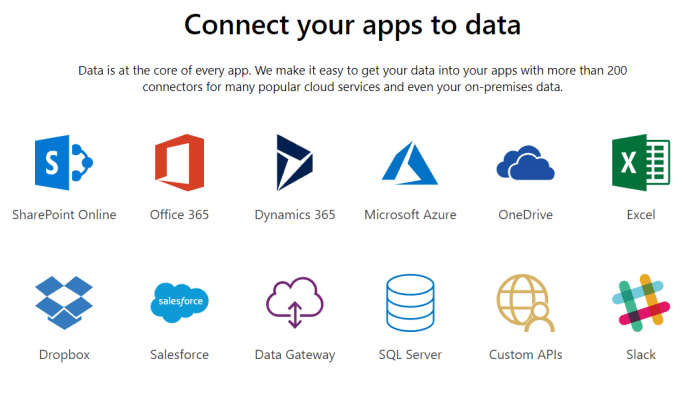
What Can You Do With PowerApps?
With PowerApps, you can create two types of Apps:
Canvas Apps: Canvas apps are crafted for customized experiences with a blank canvas and suitable data source of your choice. Canvas apps can be built for web and mobile applications.
Model-driven Apps: These apps are component-focused and don’t require the code. You can add components and create responsive apps that can run on a variety of devices and platforms including web and mobile.
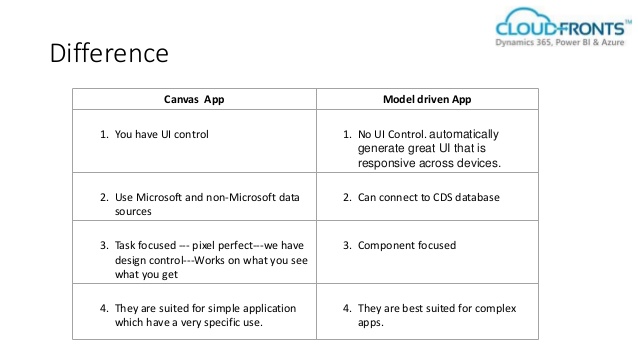
How do I create PowerApps?
You can create PowerApps via:
Web browser by going to web.powerapps.com
Application installed on your desktop called PowerApps Studio – you can download it from that same site above
Where can I learn more about PowerApps?
Microsoft PowerApps site has lots of valuable resources, including learning section with videos, right on Microsoft-hosted website.
Is Microsoft PowerApps free?
PowerApps Plan 2 free trial
Users can try PowerApps Plan 2 for free for 30 days. During the trial, users have access to all of the features in PowerApps Plan 2. Users who have access to PowerApps or Microsoft Flow through Office 365 or Dynamics 365 apps and plans can still access PowerApps or Microsoft Flow.
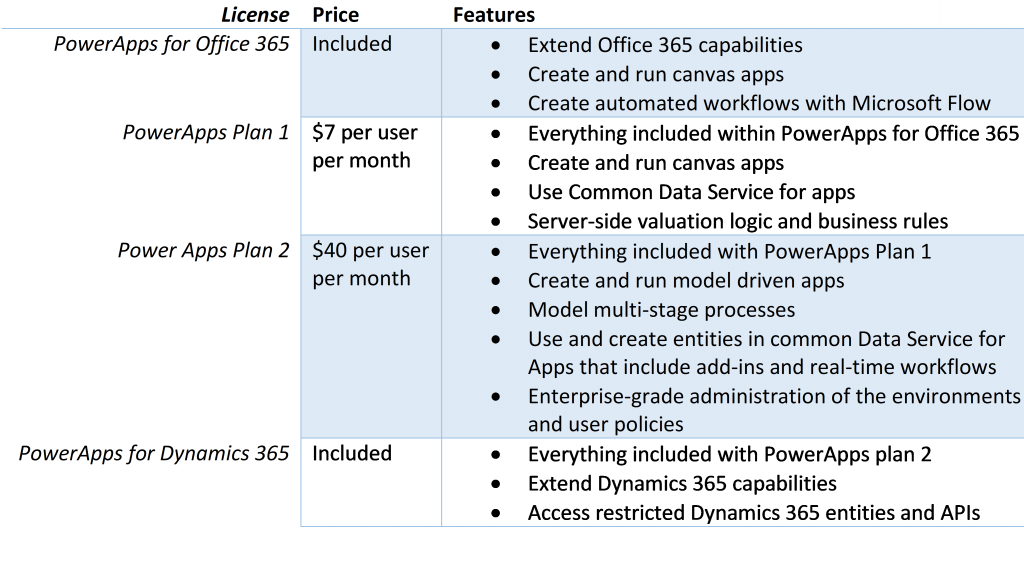
How much is PowerApps?
PowerApps Plan 1, for $7/user/month allowing for use of Premium Connectors and creation of apps that employ Common Data Service for Apps. PowerApps Plan 2, for $40/user/month allowing for model-driven apps as well as multi-stage processes
Conclusion
If your business is struggling to achieve consistent data collection, or you’re looking for more efficient methods of processing information, Microsoft PowerApps may be the solution you’re looking for. When combined with complementary platforms like Flow, BI and Dynamics 365 there is massive potential to life the performance of your business to the next level. Employees across many different sectors are reporting that it’s easy to use, clients love how much information is available to them, and IT support teams are thrilled to have such a professional and intuitive environment to work within. Administrative costs can come down and time frames can shorten dramatically. It’s powerful software and if you’re ready for it, PowerApps can make a significant impact on the way you do business.

